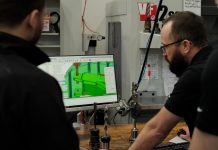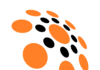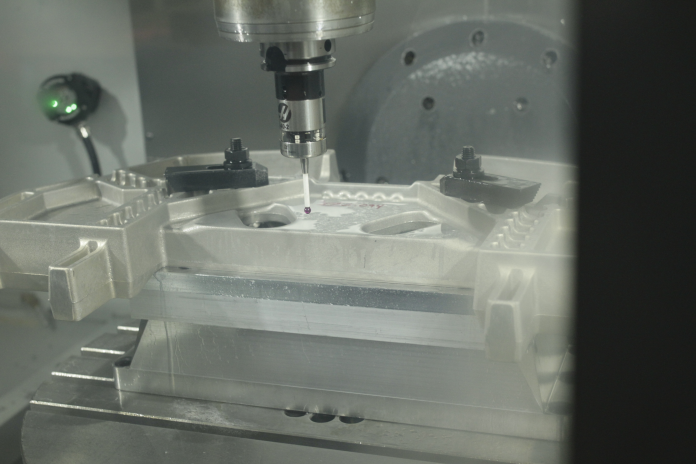
Sponsored Content by
It won’t come as a surprise to learn that in a place known as ‘Steel City’ there is high demand for prototypes and machined parts. The city of Pittsburgh’s rich industrial heritage has enabled the region to rise from the deindustrialization of the mid-20th century, transforming into what is today a thriving hub for engineering and technological advancement with a growing need for rapid, high-quality production.
Formed to satisfy the rapid growth in technological demand, Conturo Prototyping started life in 2016 as a 1,000 square foot shop. They were a small shop with a big vision – to become a world-class provider of fast on-demand prototypes and components of superior quality. Conturo Prototyping quickly grew to a 17,000-square-foot facility complete with ten multi-axis CNC mills and three CNC lathes, thanks predominantly to its agile manufacturing workflow and world-class engineering customer support.
Machining complex parts can be challenging, expensive and time consuming – but Conturo Prototyping is changing that with the advanced 5-axis CNC machining capabilities provided by the Autodesk Fusion 360 Machining Extension. Specializing in small batch production runs for aerospace, automotive, and medical OEMs to help them shorten product development times and bring products to market faster, Fusion 360 helps the Conturo Prototyping engineers to simplify design for manufacture, collaborate seamlessly, automate part setup, and program multiple parts per day on their 5-axis CNC machines.
“We work with engineers that have very complex goals and make very advanced mechanical assemblies and components,” says Andy Lawniczak, Chief Operating Officer. “But they’re used to the old-school ways of manufacturing and machining. So, when we get back to them within a day with a design for manufacture analysis, they say, ‘Wow, that was fast!’”
Staying abreast of the latest software developments plays a significant part in setting Conturo Prototyping aside from traditional competitors. After deploying Fusion 360, the company were able to take advantage of simulation and automation functions that allowed the company to digitise many manual steps, leading to a rapid decrease in product development time.
“As soon as the customer comes to us with a problem, we load it in Fusion 360,” Lawniczak says. “Right away, we can start looking at geometries, measuring different aspects, making slight changes, and putting it in our machines to see how it will fit and how feasible the job is. What’s really important about these advanced tools is we can be so much more agile than we used to be.”
A traditional job shop with a few CNC programmers and a large crew of operators might be able to program a handful of parts in a week. Conturo Prototyping, on the other hand, can program that many parts in a single day. From Lawniczak’s perspective, the versatility of Fusion 360 contributes directly to the shop’s ability to solve customer problems more rapidly.
“We had a client on a very short timeline making robots, and they wanted to cast a lot of the parts, but making a casting mold is really expensive and really slow,” he says. “They asked us if we could CNC the geometry so they could get to market sooner.”
Conturo Prototyping ended up programming the entire part in Fusion 360. The level of complex, intricate geometry meant it would have been almost impossible to produce using 3-axis machining. Instead, the Conturo engineering team decided to purchase the new Fusion 360 Machining Extension, which unlocked 5-axis functionality inside their existing Fusion 360 software, meaning they could quickly produce the NC code they needed to run their 5-axis mills.
“We were able to get the prototype back to our customer in a few weeks as opposed to six months or more from a casting vendor,” he says. “This is how we end up solving so many client problems.”
The Fusion 360 Machining Extension is a cost option that unlocks a vast array of advanced tools for CNC machining. In addition to 5-axis functions, including automatic collision avoidance, the extension unlocks access to machining strategies like steep and shallow that simplify the machining of complex, feature-rich parts. The extension also includes dedicated toolpaths and workflows that can be used with spindle-mounted probes to measure components throughout the machining process to help speed up set-up and improve overall part quality. The extension is considered as being extremely powerful, according to shop supervisor Patrick Fee.
“The Fusion 360 Machining Extension can do some really advanced stuff on the CNCs,” comments shop supervisor Patrick Fee. “We recently used the part alignment capabilities within the Machining Extension to machine some parts out of aluminum that we cut to size from 1″x5″ bar. The saw cut all the pieces way out of square and we didn’t notice until the job was already setup to run on one of our Haas VF2 machining centers. We initially tried to machine the parts using a simple vise stop to locate the stock but the first few parts weren’t cleaning up fully and had to be scrapped. We were on the verge of having to scrap and reorder well over $200 in material and have our machine sitting idle the rest of the day.”
“By using Fusion 360’s part alignment tools, we were able to use a spindle mounted probe on our Haas VF2 machine to measure each piece of stock and automatically adjust the machining orientation so that every part fit in a less than ideal stock envelope.” Fee continues. “All the parts came out perfectly. The Fusion 360 Machining Extension costs $1,600 per year – we paid for at least half of that in this example alone. Considering all the other time saving features the Machining Extension offers such as Steep and Shallow, Toolpath Trimming and Probe Geometry, a feature we’ve recently just started using to avoid in-machine measurement errors, it’s clear the extension pays for itself in a few weeks.”
Tight schedules and complex parts are just a normal, everyday expectation for shops like Conturo Prototyping. But with help from Fusion 360, the shop can do more work in less time. “We know everyone’s on a tight timeline, so we make sure we’re using the most cutting-edge tools we can, and that’s why we’re using Fusion 360.” Lawniczak says. “It really embodies the whole agile movement in engineering.”
Learn more about Conturo Prototyping at www.conturoprototyping.com, and learn more about the new Fusion 360 Machining Extension www.autodesk.com/products/fusion-360/machining-extension.